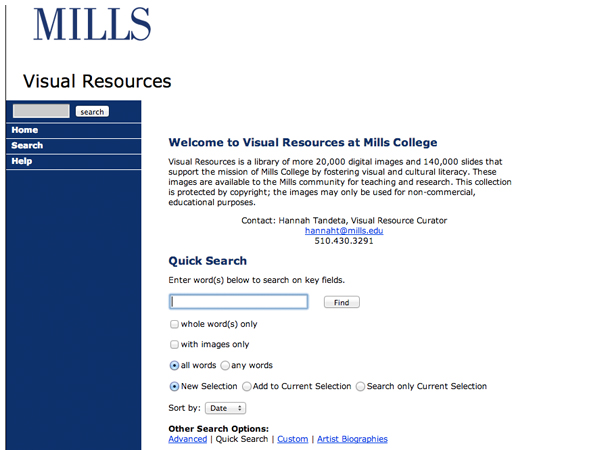
The Mills College Art Museum recently launched the Mills College Visual Resource Collection, a permanent collection of digital images of artworks for the Mills community to use freely. Whether the images are needed for a research paper, a presentation or to show in class, the digital collection holds pieces in various disciplines that can be used to support student’s and faculty’s work and learning.
Containing over 20,000 images and 140,000 slides, the resource collection has a vast array of images including temples, artifacts, old furniture and paintings from different centuries and parts of the world.
Hannah Tandeta, the museums visual resource curator, has been around since 1985 when photographic slides, small 2×2 inch glass slides that held images, were used by professors instead of power points. Since 1999 the slides have been digitized, making the images part of the online visual resource collection. In 2013 the collection became public for the Mills community.
“With the coming of the digital age, about 15 years ago, we started to scan our glass slides into the digital format,” said Mary-Ann Milford, the department chair of art and art history. “This has completely transformed how we access our images and, therefore, how we teach.”

Milford, who has taken photographic slides of monuments, architecture, paintings, sculptures, temples, shrines and more, has contributed to the collection. She remembers when students had to gather in the library where they would use carousels that held the glass slides to study.
Bridget Shaw, a senior and studio art major, works with the collection by digitizing the slides, putting them online and uploading information about the images. Shaw makes sure that the artist’s name, date, description and other details are correct and linked with the image. From old magazine articles to original photos from Mills professors, Shaw has helped edit and sort the images. Tandeta and her team add 3,000 to 5,000 new pieces to the collection every year.
While many students use images from Google, the images from the resource collection are of better quality and are easily accessible to students and Mills faculty. Unlike Google or other websites, the resource collection gives permission for the images to be used, and won’t give your computer a virus.
Access to the resource collection can be found through the Mills library homepage. First, click the “Electronic Resources” tab on the right, then go to the “Visual Resource Archive” tab at the top of the page and scroll down to the Mills College Visual Resources Collection. To access the collection off campus, a Mills login name and password will be needed.
“We hope that students and faculty will save time by going straight to our image database and to ArtStor, rather than using Google,” Tandeta said. “It is legal, much more efficient, and safe from viruses.”

