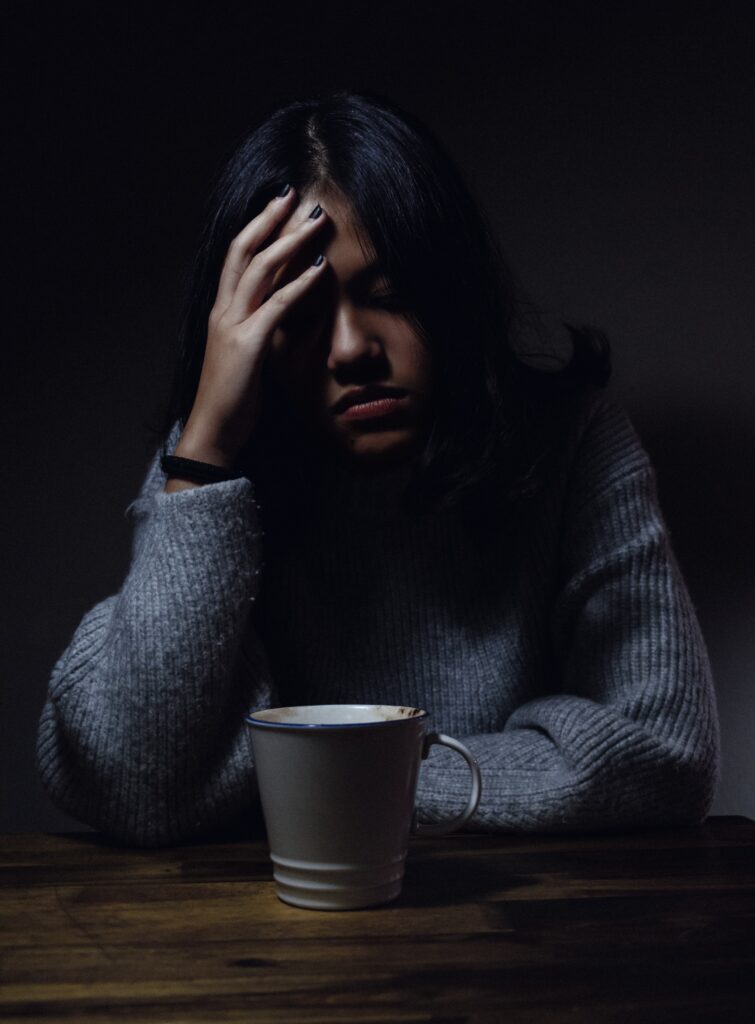
Computer vision syndrome (CVS), also referred to as digital eye strain, describes a group of related problems that result from prolonged computer, tablet, e-reader and cell phone use. Now that classes are online and working from home has become the norm, The American Optometric Association (AOA) reports that more and more people are developing digital eye strain.
Many individuals experience eye discomfort and vision problems when viewing digital screens for extended periods. The level of discomfort appears to increase with the amount of digital screen use.
The average American worker spends seven hours a day on the computer either in online classes or working from home according to the Mayo Clinic. To help alleviate digital eye strain, the American Optometric Association recommends following the 20-20-20 rule; take a 20-second break to view something 20 feet away every 20 minutes.

Viewing a computer or digital screen often makes the eyes work harder. As a result, the unique characteristics and high visual demands of computer and digital screen viewing make many individuals susceptible to the development of vision-related symptoms. Uncorrected vision problems can increase the severity of computer vision syndrome (CVS) or digital eye strain symptoms. Viewing a computer or digital screen is different than reading a printed page. Often, the letters on the computer or handheld device are not as precise or sharply defined, the level of contrast of the letters to the background is reduced, the presence of glare and reflections on the screen may make viewing difficult.

The extent to which individuals experience visual symptoms often depends on the level of their visual abilities and the amount of time spent looking at a digital screen, reports WebMD.
Working from home and suffering from computer vision syndrome? Here’s what to do. The American Academy of Ophthalmology suggests modifications in the following areas to prevent CVS:
- Location of the computer screen.
Most people find it more comfortable to view a computer when the eyes are looking downward. Optimally, the computer screen should be 15 to 20 degrees below eye level (about 4 or 5 inches) as measured from the center of the screen and 20 to 28 inches from the eyes. - Reference materials. These materials should be located above the keyboard and below the monitor. If this is not possible, a document holder can be used beside the monitor. The goal is to position the documents, so the head does not need to be repositioned from the document to the screen.
- Lighting. Position the computer screen to avoid glare, particularly from overhead lighting or windows. Use blinds or drapes on windows and replace the light bulbs in desk lamps with bulbs of lower wattage.
- Anti-glare screens. If there is no way to minimize glare from light sources, consider using a screen glare filter. These filters decrease the amount of light reflected from the screen.
- Seating position. Chairs should be comfortably padded and conform to the body. Chair height should be adjusted so the feet rest flat on the floor. Arms should be adjusted to provide support while typing and wrists shouldn’t rest on the keyboard when typing.
- Rest breaks. To prevent eyestrain, try to rest your eyes when using the computer for long periods; resting the eyes for 15 minutes after two hours of continuous computer use. Also, for every 20 minutes of computer viewing, look into the distance for 20 seconds to allow the eyes a chance to refocus.
- Blinking. To minimize the chances of developing dry eye when using a computer, try to blink frequently. Blinking keeps the front surface of the eye moist.
Regular eye examinations and proper viewing habits can help to prevent or reduce the development of symptoms associated with CVS.
